Introduction to .NET 9: The Comprehensive Guide
By Kamlesh Bhor · 📅 02 Aug 2025 · 👁️ 1558
The evolution of .NET continues to empower developers with performance, flexibility, and a unified development experience. With the release of .NET 9, Microsoft solidifies its vision of a modern, cross-platform development ecosystem.
Whether you’re a seasoned developer or just getting started, this guide will walk you through everything you need to know about .NET 9—from architectural changes to real-world use cases, so you can adopt it confidently in your projects.
🔍 What Is .NET 9?
.NET 9 is the latest iteration in the .NET unified platform roadmap. It builds upon the foundations laid by .NET 6, .NET 7, and .NET 8, focusing on:
-
Enhanced performance
-
AI integration
-
Cloud-native development
-
Unified app model
Scheduled for general availability in November 2024, .NET 9 continues the tradition of annual releases with Long-Term Support (LTS) planned for every even-numbered version (e.g., .NET 8), while odd-numbered versions like .NET 9 are considered Standard Term Support (STS)—ideal for developers wanting to stay on the cutting edge.
🧱 .NET 9 Architecture: The Layers Explained
.NET 9 maintains the modern modular architecture of the .NET ecosystem but comes with refinements and improvements.
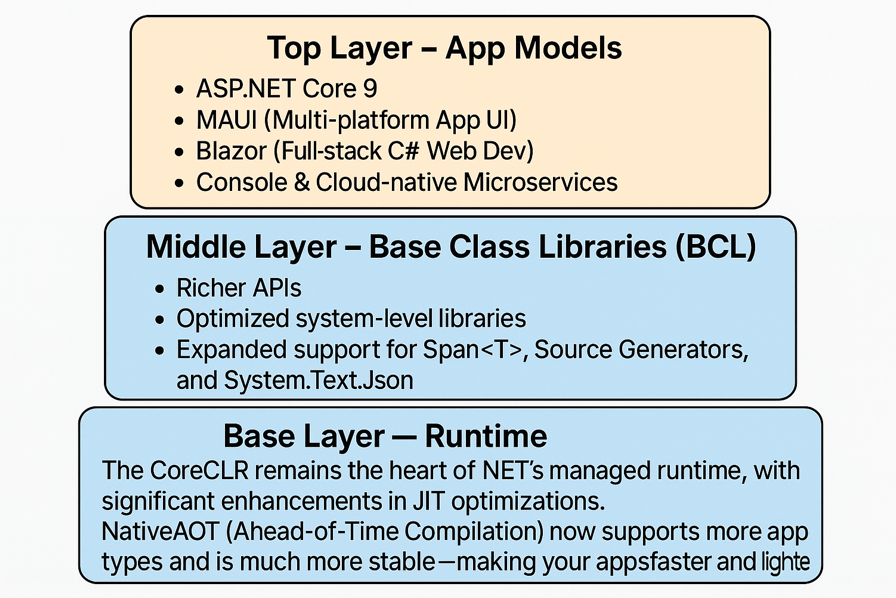
1. Base Layer - Runtime (CoreCLR & NativeAOT)
-
The CoreCLR remains the heart of .NET’s managed runtime, with significant enhancements in JIT optimizations.
-
NativeAOT (Ahead-of-Time Compilation) now supports more app types and is much more stable—making your apps faster and lighter.
2. Middle Layer - Base Class Libraries (BCL)
-
Richer APIs
-
Optimized system-level libraries
-
Expanded support for Span<T>, Source Generators, and System.Text.Json
3. Top Layer - App Models
-
ASP.NET Core 9
-
MAUI (Multi-platform App UI)
-
Blazor (Full-stack C# Web Dev)
-
Console & Cloud-native Microservices
4. External Integrations
-
AI Workloads: Optimized for ML.NET, ONNX, and integration with Azure OpenAI
-
Cloud Diagnostics: Better support for distributed tracing and metrics using OpenTelemetry
-
DevOps Friendly: Enhanced container support with smaller images and improved orchestration on Kubernetes
🚀 What’s New in .NET 9?
✅ 1. Native AOT for ASP.NET Core
.NET 9 takes NativeAOT mainstream. You can now compile ASP.NET Core apps to native binaries, resulting in:
-
Reduced startup time
-
Lower memory usage
-
Zero dependency deployments
✅ 2. Blazor United
Microsoft is unifying Blazor Server and Blazor WebAssembly under a single architecture. This provides:
-
Easier hybrid apps (server + client)
-
Shared routing
-
Seamless prerendering
✅ 3. Better Cloud-Native Development
-
First-class support for OpenTelemetry
-
Reduced Docker image size (~30% smaller than .NET 8)
-
Minimal API enhancements (rate limiting, request logging, etc.)
✅ 4. AI-Ready Framework
.NET 9 ships with:
-
Improved performance for System.Numerics
-
Native support for vectorized operations
-
Integration with ONNX Runtime, ML.NET, and custom transformers for LLMs
✅ 5. Performance and Diagnostics
-
Tiered compilation improvements
-
Better EventPipe and dotnet-trace tooling
-
New memory diagnostics APIs
🛠 Key Improvements in SDK and Tooling
📦 .NET SDK
-
Improved restore and publish performance
-
Enhanced
dotnet workloadcommands -
Better language support for C# 13 (preview)
🧪 Visual Studio Integration
-
Live preview enhancements for MAUI and Blazor
-
IntelliCode now offers more context-aware suggestions
-
Improved container debugging support
🌐 Cross-Platform Support
.NET 9 supports development and deployment across:
-
Windows
-
macOS
-
Linux
-
Android
-
iOS
-
WebAssembly
-
Cloud (Azure, AWS, GCP)
Whether you’re targeting mobile devices, desktop systems, cloud infrastructure, or browser-based apps—.NET 9 offers one unified framework.
👨💻 Real-World Use Cases
🏥 Healthcare
Use .NET 9 to build fast, secure, and scalable cloud APIs for patient records and real-time dashboards using Blazor.
🏦 Fintech
Adopt .NET 9’s high-performance microservices for transaction processing, fraud detection using ML.NET, and scalable banking APIs.
📱 Cross-Platform Apps
With MAUI and Blazor Hybrid, you can now write once in C# and run on iOS, Android, and Windows.
💡 Migration Tips: Moving to .NET 9
✅ Check Compatibility: Use dotnet upgrade-assistant to assess and migrate your project.
✅ Update SDK and Tools: Install .NET 9 SDK and Visual Studio 2025 (Preview or Stable).
✅ Target Framework: Update your .csproj to target net9.0.
✅ Use Minimal APIs: For new APIs, adopt Minimal API structure for cleaner and faster development.
🧭 Roadmap & Community Engagement
.NET 9 is just a milestone. The .NET team has already begun shaping .NET 10 with plans for:
-
Deeper AI workload integration
-
Better WebAssembly performance
-
More cloud-native features
Stay up to date through:
🎯 Final Thoughts
.NET 9 is a significant step forward in Microsoft’s vision of “One .NET”—a modern, performant, and unified framework for all developers.
Whether you're building APIs, full-stack apps, AI-powered services, or mobile solutions—.NET 9 is built for you.
If you're serious about future-proofing your applications and staying ahead of the curve, now is the time to start exploring .NET 9.
🤔 Frequently Asked Questions (FAQs) about .NET 9
1. What is the release date of .NET 9?
.NET 9 is expected to be released in November 2024, following Microsoft’s annual release cycle.
2. Is .NET 9 an LTS (Long-Term Support) version?
No. .NET 9 is a Standard Term Support (STS) release, supported for 18 months. For LTS, stick with .NET 8 or wait for .NET 10 in 2025.
3. Can I use .NET 9 for production apps?
Yes, but it's ideal for those wanting the latest features. For enterprise stability, LTS versions like .NET 8 are preferred.
4. What is NativeAOT in .NET 9?
NativeAOT (Ahead-of-Time Compilation) allows you to compile your app into native code—resulting in faster startup times and smaller binaries. It’s now supported for more workloads, including ASP.NET Core.
5. What are the benefits of Blazor in .NET 9?
Blazor in .NET 9 introduces Blazor United, combining WebAssembly and Server models for a more seamless hybrid experience.
6. Does .NET 9 support AI and Machine Learning?
Yes. .NET 9 improves performance for AI workloads, offers better ONNX integration, and has enhanced System.Numerics support for vectorized computation.
7. How do I upgrade my existing project to .NET 9?
Use the official dotnet upgrade-assistant, install the .NET 9 SDK, and update your target framework to net9.0 in your .csproj.

Article by Kamlesh Bhor
Feel free to comment below about this article.
💬 Join the Discussion